Important notice: we will respond to all open ticket requests up until November the 1st. After this date, we will be unable to process the ticket requests here on Ticksy.
The result count and the sorting dropdown are default WooCommerce elements that are a part of the default shop page template. Unfortunately, the Product List element has no options to display this. If you want to use these, you need to set a page as the default shop page in WooCommmerce -> Settings -> Product:
If have various product categories, such as CBD oil and CBD creams, is there away to have each of these categories presented on separate 'shop' pages so 'myurl.com/shop/cbd-oil' & 'myurl.com/shop/cbd-cream'
I'd recommend that you add these pages as product categories. If you don't have option for that in menu items, it probably need to be checked in Screen Options:
Alternatively, you could add those as Custom Links, where you'd paste permalinks from these category pages.
Let us know if this helps.
Best regards!
Joey
The Elated Support Center has been moved to our centralized support platform.
Please note that any existing tickets prior to this change will be answered right here on Ticksy, and in due time.
If you wish to submit a new support request, for all new inquiries please head on to our Help Center.
Elated Themes is part of Qode Interactive – the home of 300+ premium WordPress themes.
Hey there!
I can't figure out how it's possible add a 'Showing All 14 Results' messaging and a 'Default Sorting' dropdown on a Product Listings page.
Thanks
Simon
Hello,
The result count and the sorting dropdown are default WooCommerce elements that are a part of the default shop page template. Unfortunately, the Product List element has no options to display this. If you want to use these, you need to set a page as the default shop page in WooCommmerce -> Settings -> Product:
https://www.screencast.com/t/IJiHa3PK1
Note that any page content will not be shown, only the default WooCommerce shop page template, so the page will not be customizable.
Regards,
Alex
The Elated Support Center has been moved to our centralized support platform.
Please note that any existing tickets prior to this change will be answered right here on Ticksy, and in due time.
If you wish to submit a new support request, for all new inquiries please head on to our Help Center.
Elated Themes is part of Qode Interactive – the home of 300+ premium WordPress themes.
Don’t forget to sign up for our newsletter and be the first to find out all the latest news.
Okay thanks for getting back to me.
If have various product categories, such as CBD oil and CBD creams, is there away to have each of these categories presented on separate 'shop' pages so 'myurl.com/shop/cbd-oil' & 'myurl.com/shop/cbd-cream'
Thanks so much!
Hi there,
Each product category by default has its own archive(shop) page with the following URL:
site-name.domain/product-category/product-name
Example: https://onea.elated-themes.com/product-category/accessories/
You could however easily shange this to:
site-name.domain/shop/product-name
You just have to navigate to Settings -> Permalinks -> Optional and set Product category base to `shop`:
Let us know if this helps.
Best regards!
Joey
The Elated Support Center has been moved to our centralized support platform.
Please note that any existing tickets prior to this change will be answered right here on Ticksy, and in due time.
If you wish to submit a new support request, for all new inquiries please head on to our Help Center.
Elated Themes is part of Qode Interactive – the home of 300+ premium WordPress themes.
Don’t forget to sign up for our newsletter and be the first to find out all the latest news.
Hi,
Thanks for this.
Can you guide me how to set this up in the main menu, do I create this in the menu as a page or a category? Hope that makes sense.
Thanks
Simon
Hi Simon,
I'd recommend that you add these pages as product categories. If you don't have option for that in menu items, it probably need to be checked in Screen Options:
Alternatively, you could add those as Custom Links, where you'd paste permalinks from these category pages.
Let us know if this helps.
Best regards!
Joey
The Elated Support Center has been moved to our centralized support platform.
Please note that any existing tickets prior to this change will be answered right here on Ticksy, and in due time.
If you wish to submit a new support request, for all new inquiries please head on to our Help Center.
Elated Themes is part of Qode Interactive – the home of 300+ premium WordPress themes.
Don’t forget to sign up for our newsletter and be the first to find out all the latest news.
Hi There,
Thanks for this. I managed to add the menu option as a product category.
But i'm now getting a '404 page', do you have any thoughts on this.
Thanks
Simon
Hello,
This is some problem with settings on your side, so i can't now see what is the problem exactly.
Please, could you please provide us with your wp-admin details so we can log in and investigate on this further?
Kind Regards,
Milica
The Elated Support Center has been moved to our centralized support platform.
Please note that any existing tickets prior to this change will be answered right here on Ticksy, and in due time.
If you wish to submit a new support request, for all new inquiries please head on to our Help Center.
Elated Themes is part of Qode Interactive – the home of 300+ premium WordPress themes.
Don’t forget to sign up for our newsletter and be the first to find out all the latest news.
Hi Milica,
Sure they are as follows -
u - supportusername
p - 3v-+ajR#`u0HjS1cT1XQ.3(m
Thanks so much
Simon
Hi there,
Thanks for the credentials but in order to be able to login we need your website login URL.
However please try to reset permalinks in Settings > Permalinks
, it is important that you save the changes bellow.
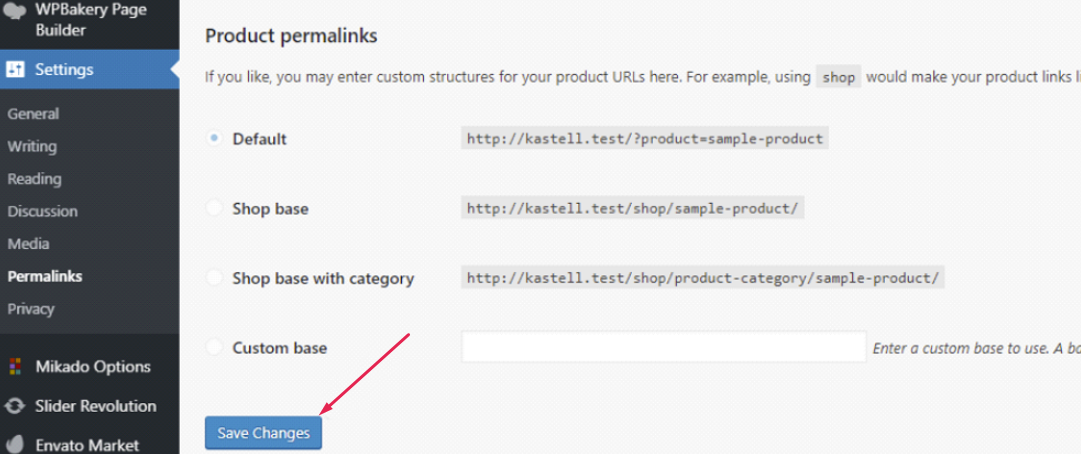
As well you could try to add your category as a Custom link to your menu and add the direct URL to the page.
https://www.screencast.com/t/ACm6t5xPmxi
Hope this helped and if you still encounter issues than please provide us with your login URL.
Thanks,
Mici
The Elated Support Center has been moved to our centralized support platform.
Please note that any existing tickets prior to this change will be answered right here on Ticksy, and in due time.
If you wish to submit a new support request, for all new inquiries please head on to our Help Center.
Elated Themes is part of Qode Interactive – the home of 300+ premium WordPress themes.
Don’t forget to sign up for our newsletter and be the first to find out all the latest news.